Visit the official website of a reputable broker that supports MT5 and download the platform. Install it on your computer or mobile device.

To use MetaTrader 5 (MT5), a popular trading platform, follow these steps:

Visit the official website of a reputable broker that supports MT5 and download the platform. Install it on your computer or mobile device.

Open a trading account with a broker that offers MT5. Fill in the necessary information, provide the required documents for verification, and choose the account type that suits your trading needs.
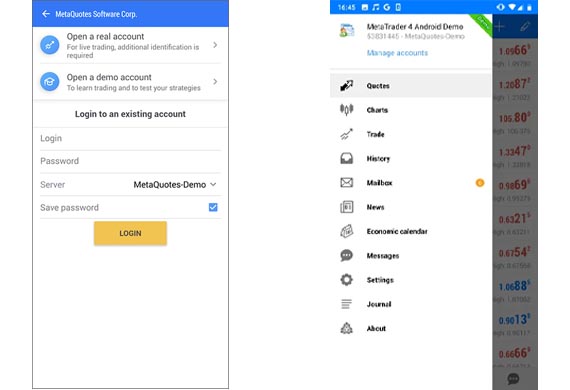
Launch the MT5 platform and enter your login credentials (username and password) provided by your broker. Select the appropriate server provided by your broker.

Take time to explore the platform's features and layout. Familiarize yourself with the various sections, such as Market Watch, Navigator, and Terminal.

MT5 allows you to customize the platform to suit your preferences. You can adjust the chart settings, create customized templates, and arrange windows according to your trading style.
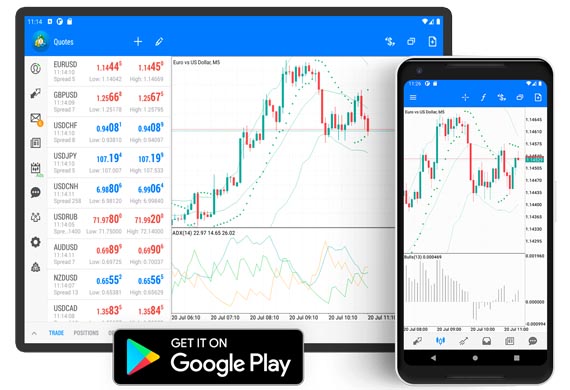
In the Market Watch section, right-click and select "Symbols" to access the available trading instruments. Choose the desired currency pairs, stocks, commodities, or indices you want to trade and add them to the Market Watch.
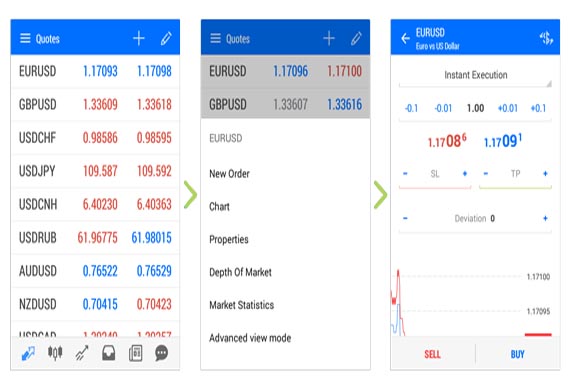
To place a trade, right-click on the symbol in the Market Watch or select "New Order" from the toolbar. Specify the order type (market, pending, or stop), set the desired volume, and add any required stop-loss or take-profit levels. Review the order details and click "Buy" or "Sell" to execute the trade.

MT5 provides a wide range of charting tools and technical indicators for analysis. Open a chart by selecting a symbol from the Market Watch and dragging it onto the chart window. Customize the chart type, timeframes, and add indicators and drawing tools as needed.
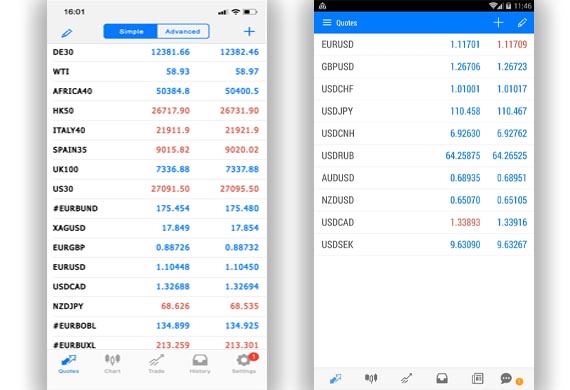
In the Terminal section, you can monitor and manage your open positions, set stop-loss and take-profit levels, modify or close trades. You can also view your account balance, equity, margin, and transaction history.

MT5 offers additional features such as Expert Advisors (automated trading systems), market news, economic calendar, and community chat. Explore these features to enhance your trading experience.
Remember, it's essential to practice and familiarize yourself with the platform using a demo account before trading with real money. This allows you to understand the platform's functionalities and test your trading strategies in a risk-free environment.